OpenRCT2 (Roller Coaster Tycoon)
Import these Enjoyable profiles to play OpenRCT2 on an Xinput controller:
Then, verify that you have the right keyboard shortcuts configured in OpenRCT2.
You should have every keyboard shortcut listed under Computer Input the mappings table below.
You can do this by selecting Disk and game options > Options > Controls and interface > Shortcut keys...
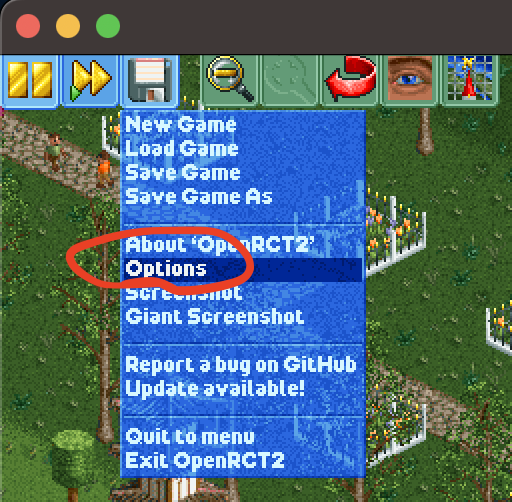
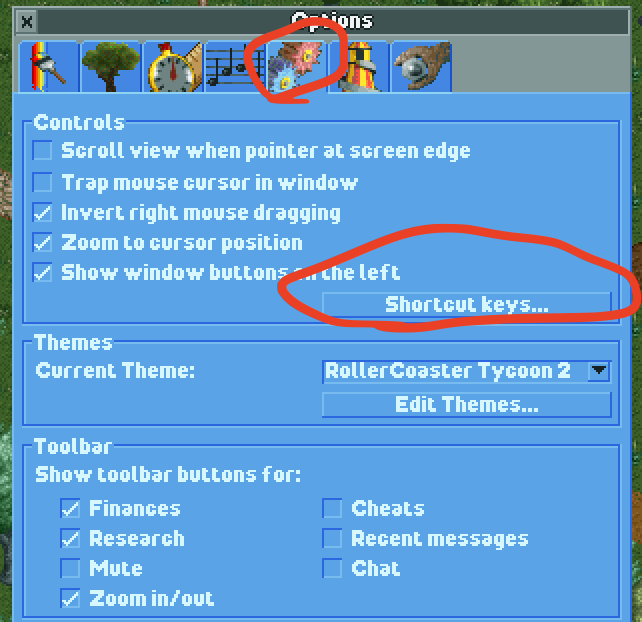
Mappings
| Controller Input | Computer Input | Action in Game |
|---|---|---|
| Arrow Pad | Move mouse slowly | Move cursor slowly |
| Left Joystick | Move mouse quickly | Move cursor quickly |
| Right Joystick | Arrows up, down, left, & right | Navigate park |
L1 |
C | Open cheats menu |
R1 |
Enter | Rotate view of park |
| Left Button | Tab | Show map |
| Top Button | M | Show recent messages |
| Right Button | Backspace | Close all floating windows |
| Bottom Button | Left Click | Select item with cursor |
L3 |
Spacebar | Pause / unpause game |
R3 |
Enter / exit to OpenRCT2 Scroll profile | Enter / exit scroll mode |
R3, then Up Arrow |
Scroll up | Scroll up in menu |
R3, then Down Arrow |
Scroll down | Scroll down in menu |
L2 + Left Arrow |
B | Clear scenery |
L2 + Up Arrow |
F1 | Adjust land |
L2 + Right Arrow |
F2 | Adjust water |
L2 + Left Button |
F3 | Build scenery |
L2 + Top Button |
F4 | Build paths |
L2 + Right Button |
F5 | Build new ride |
R2 + Left Arrow |
4 | Show financial information |
R2 + Up Arrow |
D | Show research information |
R2 + Right Arrow |
R | Show rides list |
R2 + Left Button |
P | Show park information |
R2 + Top Button |
S | Show staff list |
R2 + Right Button |
G | Show guest list |